 |
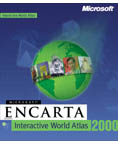 Summary
SummaryRRP: $89 Publisher/distributor: Microsoft Corporation Format: PC CD-ROM Requirements: - Processor: Pentium - Operating System: Win 95/98/NT Graphics: 4 stars Ease of Use: 4� stars What used to be the Encarta World Atlas has ong been the stand-out digital atlas. That's not just my opinion. The market and the majority of reviewers share it. The improvements to the atlas are welcome, but not all that obvious, unlike the remake of Encarta Deluxe Encyclopedia. On my admittedly less than top-line machine, performance seemed slower with the atlas, whereas the encyclopedia seemed to run faster. Encarta was always a very good digital atlas, and it is now much better, but do the improvements justify upgrading from Encarta World ATlas 99 or 98? Probably not. If you don't already won a digital atlas, should you buy it? Certainly. This is the one component of the Encarta Reference Suite that it makes sense to buy separately, especially if you already have an encyclopedia. As with all Encarta 2000 products I have seen, the interface is more intuitive and less likely to crowd a screen with irrelevant information. The opening screen is dominated by the search panel, although you are given a few taster options as well That is a canny design choice, because most of us crank up a reference disc such as Encarta Interactive World Atlas 2000 with a particular query in mind. You don't want to have pick your way through a morass of menus and help screens just so you can type in the name of the place you are interested in. Using a new feature called a Dynamic Sensor I was able to move the cursor over anywhere I want to check latitude and longitude, which was correct. This is a neat tool, showing not only latitude and longitude, but the type of place, population band, State, country and time zone. Very handy for travellers planning a trip. Other new features include home pages for 191 countries, concisely presenting essential facts and figures, with links to further points of interest; a multimedia map that lets you scroll through all the multimedia elements related to a country or place; Map Treks that hot-link physical features from the 21 map styles to data that explains geographical phenomena; and Pushpins that let you customise any map and create what Microsoft quaintly terms "personalised map points". Teachers will be pleased to note that the atlas now can be installed on a networked. The atlas is more interactive than previously. As before, most of the interaction takes place in the map styles area. Three new styles: religions, language and parks and world heritage sites, have been added, so you can look at a map from just about any perspective. Further customisation is available in the Cartographer, which allows you to tweak each map style. At the moment, many people want information on Timor, so I put the atlas to the test. The detail was very up to date and the article accompanying it did not mince words. Whoever wrote the final paragraph should apply to run Australia's foreign affairs department immediately: the April agreement to hold a referendum on independence "comes against a background of renewed violence in East Timor and attacks on independence activists, fuelling feaars that loyalists - aided by elements in the Indonesian military - are preparing to destabilise the region and disrupt the poll". |