 |
|
If image is everything, image-handling utilities must be king. Seemingly everything we do must have images - corporate logos, head shots of speakers, writers and subjects - all aimed at catching the viewer's eyes, and impressing them with your flair, maybe even more than providing information. The Web is the target de jour but products like WebRazor, which provide fast, smart, image manipulation support have a wide range of use than juss creating HTML pages. WebRazor, valued at $250, is a collection of utilities for still and moving images, including much-enhanced versions. WebRazor's SmartSaver function, which enables users to optimise and convert images on the fly (JPG,GIF, and PNG), is the core of the group. It can be used alone, or in FrontPage 98, PhotoImpact or Photoshop. 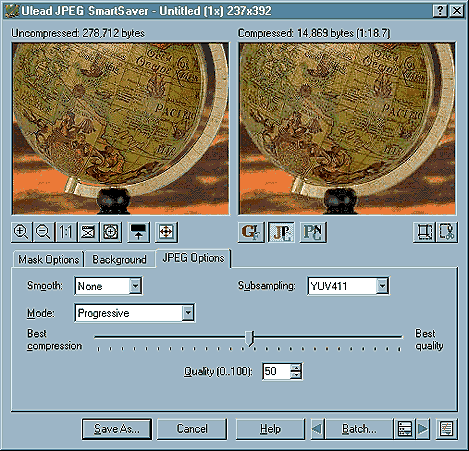 The original image and the work in progress are displayed side-by-side, and users can compare the results of different settings, which is important when balancing the need for small, quickly downloaded files against sharpness and colours. Large images can be sliced, a process in which the image is cut into several smaller sections, each placed in the cell of a table and downloaded separately, but appearing as a single image in a browser. Images can be resized or cropped, and specific areas can be kept sharp (emphasised). For GIFs, more than one colour or area can be selected to be transparent. SmartSaver also enables the user to optimise the images across and entire Web site. The image mapping utility is also straightforward, enabling users to define hot spots - areas in an image which, if clicked upon, transfer the viewer elsewhere. This is useful for drilling down through charts and maps and for creating graphical menu systems. PhotoExplorer 4.2 is a quick way tof ind graphics on a disc, even across a network. It creates on-the-fly thumbnails of all the graphics in each directory you view. The calendar can be opened for editing in your favourite editor, moved, copied, and even used to create attractive calendars using the built-in calendar function. The calendar creation is one of those neat little functions which is simple, but can have a myriad of uses for business. HTML catalogues with thumbnails of your images, for use on Web sites, or just internal references are easily created. But although entire directory structures (folders and subfolders) can be selected, the individual folder catalogues are not linked on one master page. Lnking them is not a huge effort, but it would be a nice refinement. For Web publication, there is an option to create the thumbnails and HTML pages and copy the related graphics files as well. If you want to dress up your Web site even more, say with animated GIFs, or 3D text headings, WebRazor also includes GIF Animator 3.0 and the previous version of Cool3D. The GIF Animator has full 32-bit Adobe Photoshop plug-in support, video input and output, and a wide range of video effects, transitions and filters. Cool3D 2.0 is a simple to use program with a wide range of textures (you can add your own), lighting settings, and plug-ins for special effects. As well as dressing up a Web site, these images can be used in presentations, or to create letter-heads or promotional materials. While it provides assistance in doing the essentials, it also can be a learning tool, encouraging users to try new things in stil and moving images. It is software that encourages users to develop their skills and experiment. The end result is more eye-catching and efficient presentation and mroe skilful developers. |